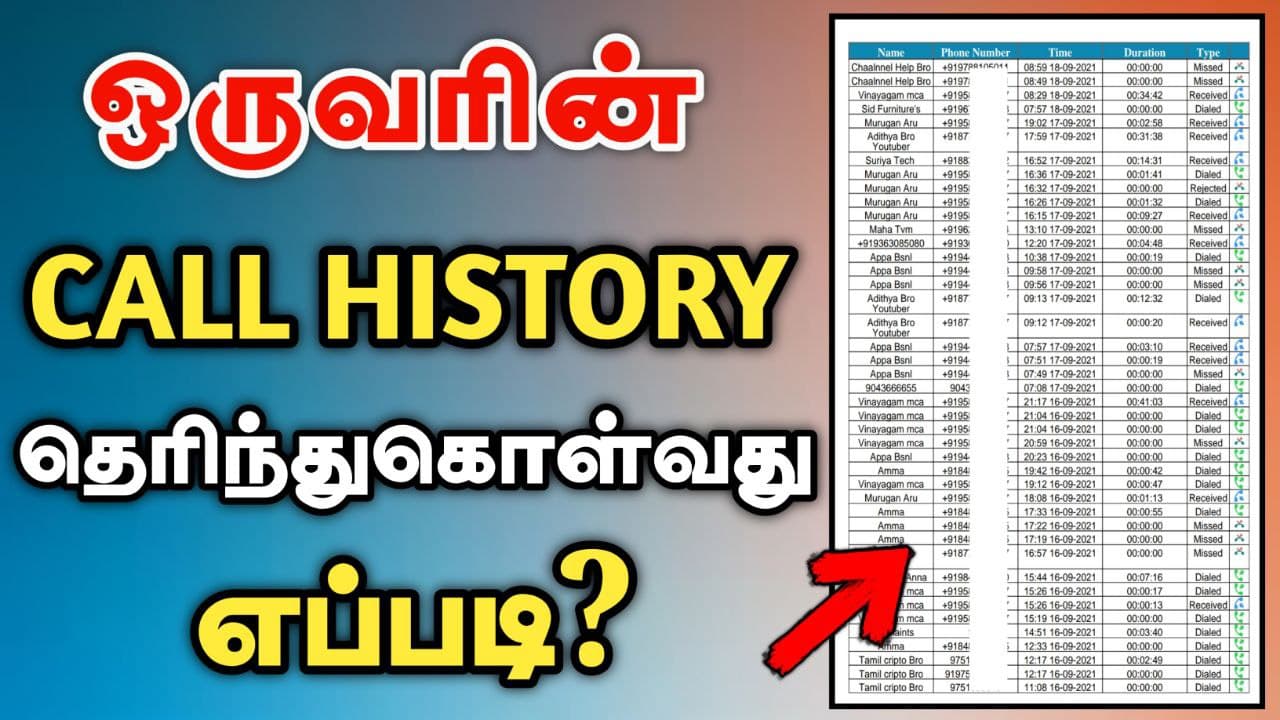Description:
hi guys welcome back today we will see about one of the best Android application its name as e2pdf this application size is very less but usage is very more.
today we will discuss about this application in detail view so let’s go.
HOW Its Work:
Go to your play store and search E2PDF then it is coming most free download it is download and install the application.
Open then you need to give the permission and set Allow that’s all guys.
FEATURES OF E2PDF APP:
This application features comes SMS backup and restore SMS backing into PDF and also you getting call us suppose you want received a call list.
Which date you want is mentioned it and you will get a receive call logs and also you will get specific contact.
How To Use:
Basically this application can use for backing the SMS call logs and specific contact call ok because I think we have to find out ok let’s see first of all we need to SMS backup.
How to get the application and open and give permission and allow you to take SMS backup of conversation on your loved one then never lose that again.
E2PDF Backup And Restore Dongly Tech
You can either restore them are can take PDF backup oliva have to do select the conversation before taking backup into PDF whole conversation appears on your screen.
You will enter-output file name with one click suppose you want call logs centers which date you want to mention from Date and Last date just mentio.
get back up its loading around one minute 2 minute then the file was created.
Which name you want to save the center and export then it is going to PDF format I just say with this from this application.
This App can use it for particular contact detail also how much cause how much SMS each and every conversation will be you will get from this application.
E2PDF Backup And Restore
You Can use for Google contacts backup and export also go to your contacts and selecting select contacts to Gmail account.
APP LINK
Which contact you want to select go to back reader PDF and select contact no and follow the normal Google contacts export to PDF ready to Save.
Conclusion:
Finally, the output file generator easily is sent through WhatsApp and Wi-Fi direct and Bluetooth you can the same directly to your Mobile.
So is a very useful application just install it and use it we will see the next post as soon as possible.